What is an MCU? Microcontrollers Explained with Arduino Projects
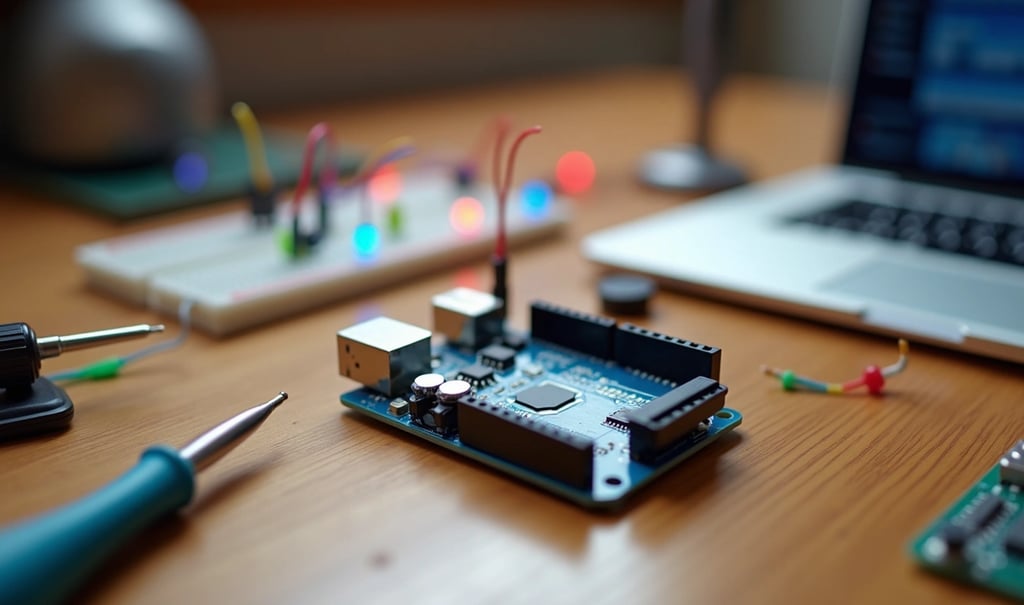
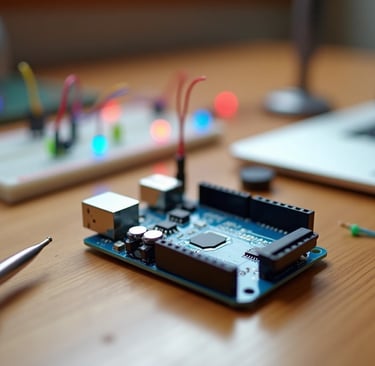
You might be surprised to learn that people interact with over 100 microcontrollers every day. What exactly is an MCU or microcontroller unit? Think of it as the hidden brain that powers everything from your coffee maker to your car's engine.
The small size, low power needs, and versatility of microcontrollers make them crucial parts of electronic devices. A microcontroller board works like a tiny computer and becomes your circuit's brain. Students in Italy created the Arduino platform in 2005, and it quickly became the go-to choice for electronics beginners. The platform's success shows in its numbers - Arduino's community grew to roughly 30 million active users by 2020.
This piece will help you learn about microcontrollers, their differences from microprocessors, and the reasons behind Arduino's massive popularity. On top of that, it walks you through the Arduino Uno board and your first project. You'll soon understand these powerful chips that quietly run our modern world, whether you're just starting out or want to build on your existing knowledge.
What is a Microcontroller (MCU)?
Microcontroller units (MCUs) are tiny electronic marvels that are the foundations of modern embedded systems. These small yet powerful chips work as the smart core of electronic devices we use every day.
Definition of a microcontroller processor
A microcontroller unit is a small computer packed into a single integrated circuit chip. MCUs are different from bigger computing systems because they combine several key components into one package. The heart of a microcontroller is its CPU (central processing unit), along with memory modules (both RAM and ROM/Flash), and programmable input/output peripherals - all on one chip.
The CPU acts as the microcontroller's brain and runs instructions in a set order based on programs stored in memory. These instructions are simple - they read data from memory, write data to memory, or do basic math calculations. Simple instructions combine to create complex functions that make things happen.
Memory is vital to how microcontrollers work. Most MCUs come with two main types of memory:
ROM/Flash Memory - This memory keeps its content even without power, which makes it perfect for storing program code and constant values. Today's MCUs mostly use flash memory because it's easier to program and update.
RAM - This type of memory holds variables and data while programs run but erases everything when powered off.
MCUs also pack various tools like timers, counters, analog-to-digital converters (ADCs), and communication interfaces that help them interact with the real world.
Difference between microcontroller and microprocessor
People often mix them up, but microcontrollers and microprocessors are quite different. The biggest difference lies in how they're built and what they're meant to do.
Microcontrollers are complete systems on a single chip that work without needing extra circuits. They excel at specific tasks in embedded systems.
Microprocessors, on the other hand, are mainly CPUs that need extra parts like memory chips, input/output interfaces, and support hardware to work properly. They pack more computing punch but lack the built-in features that make microcontrollers perfect for embedded applications.
Here are more key differences:
Power consumption - Microcontrollers use substantially less power, which makes them great for battery-powered devices.
Cost - Microcontrollers are more economical than microprocessors because of their all-in-one design and specific purpose.
Architecture - Most microcontrollers use RISC (Reduced Instruction Set Computer) architecture, which runs instructions faster than CISC architecture.
Common use cases in embedded systems
Microcontrollers shine in many embedded system applications. They can sense inputs and control outputs based on programmed logic, which lets them manage various electronic systems.
Cars use microcontrollers to run engine control systems, deploy airbags, and operate anti-lock brakes where size, power, and reliability matter most. Modern cars pack dozens of microcontrollers that work together to keep everything running safely and smoothly.
Home appliances are another big area where microcontrollers make a difference. From fridges and washing machines to coffee makers and thermostats, they power the smart features we expect in modern homes. They take input from buttons, switches, and sensors to control motors, displays, and other parts based on their programming.
Industrial automation relies heavily on microcontrollers to control machines precisely and keep manufacturing processes reliable and efficient. Their quick processing makes them ideal for tasks that need instant responses to changes.
Microcontrollers also power the growing Internet of Things (IoT). Their small size and low power needs help create connected devices that run on batteries for long periods.
Core Components of a Microcontroller
Microcontrollers contain several key components that work together to run instructions and interact with the outside world. Learning about these building blocks helps us understand how these tiny computers work in countless electronic devices.
CPU, RAM, Flash, and EEPROM roles
The Central Processing Unit (CPU) sits at the core of every microcontroller and acts as the brain that manages all operations. The CPU gets, decodes, and runs instructions from memory. It reads programs and follows instructions to calculate, compare, and perform operations based on results.
Microcontrollers need different types of memory to work well:
RAM (Random Access Memory) works as the microcontroller's workspace. This volatile memory holds variables, results, and data needed to run programs. RAM loses all stored information when power goes off. Most microcontrollers use Static RAM (SRAM) because it's faster and doesn't need regular refreshing.
Flash Memory stores data even without power. It holds the program code (firmware) that controls how the microcontroller behaves. Users can read, erase, and write to flash memory, but it works with larger blocks instead of single bytes.
EEPROM (Electrically Erasable Programmable Read-Only Memory) keeps data safe between power cycles. Unlike flash memory, EEPROM lets you erase and write one byte at a time, which makes it perfect for storing settings or system logs. To name just one example, the Arduino Uno's ATmega328P has 1KB of EEPROM that stores integer values from 0 to 255.
I/O pins and their functions
General Purpose Input/Output (GPIO) pins connect the microcontroller to external devices. These pins can switch between inputs or outputs through programming, which gives them great flexibility.
GPIO pins set as inputs can read digital signals from switches or sensors. They turn external LOW and HIGH voltage levels into 0s and 1s for the CPU to process. Output pins can control LEDs, motors, or other external parts based on program instructions.
Microcontrollers use three main registers to control their GPIO pins:
Port Direction Register (PDR) sets each pin as input or output
Port Input Data Register (PIDR) shows what input pins are doing
Port Output Data Register (PODR) sets output levels
Many microcontroller pins can do more than just GPIO functions. These pins can't be used for general input or output while handling their special tasks.
Timers, ADCs, and communication interfaces
Timers and Counters help microcontrollers measure time and count events. Most chips have at least one timer with counters that use the clock signal to track time. Timers can signal the CPU when they hit specific values, which allows precise timing without constant monitoring.
Analog-to-Digital Converters (ADCs) change analog voltage signals into digital values that microcontrollers understand. This ability lets microcontrollers work with analog sensors that measure temperature, light, or pressure.
Communication Interfaces let microcontrollers share data with other devices. Common interfaces include:
UART (Universal Asynchronous Receiver/Transmitter) for serial communication
I2C (Inter-Integrated Circuit) to connect multiple devices on one bus
SPI (Serial Peripheral Interface) for fast device communication
These interfaces use standard protocols so microcontrollers can work with many sensors, displays, and other devices.
Modern microcontrollers combine these parts with other features like PWM controllers for power control. This creates flexible single-chip solutions for embedded systems.
Understanding the Arduino Platform
Arduino started in 2005 as a groundbreaking tool for students at the Interaction Design Institute in Ivrea, Italy. It gave people without technical backgrounds an easy way to learn electronics. This open-source platform has grown beyond its educational beginnings to become a worldwide movement that makers, hobbyists, professionals, and artists love.
What is Arduino and how it relates to MCUs
Arduino is a complete ecosystem that has three main parts: the physical hardware board, the software environment (IDE), and a supportive community. Each Arduino board's brain is a microcontroller unit (MCU).
The physical Arduino boards come with a microcontroller chip that runs instructions. These boards have digital and analog input/output pins that connect to expansion boards (shields) or other circuits. Most official 8-bit Arduino boards use Atmel AVR architecture microcontrollers. The popular Arduino Uno runs on the ATmega328P chip.
Arduino stands out from simple microcontrollers because of its complete approach. The boards have everything needed to support the MCU—from power regulation and USB connectivity to reset buttons and communication interfaces. You don't need separate programmers or complex supporting circuits, which makes electronics development more accessible to people.
Is Arduino a microcontroller or microprocessor?
This question shows a common mix-up. Arduino isn't a microcontroller or a microprocessor—it's a platform that uses microcontrollers.
The Arduino board's main component is a microcontroller (not a microprocessor). Microcontrollers like the ATmega328P in the Arduino Uno are self-contained systems. They have built-in memory and peripherals that work great for embedded applications. A microprocessor would need extra external parts like memory chips and I/O interfaces to work properly.
Arduino boards are a great way to get into sensing and control applications. They have analog-to-digital converters (ADCs) to read analog voltages, PWM outputs for variable power control, and various communication interfaces. These features make Arduino perfect for projects that use sensors, motors, and other interactive parts.
All the same, newer advanced Arduino models now use different architectures. The Arduino Due runs on ARM architecture (like smartphones), while the Arduino Galileo uses x86 architecture (like traditional computers).
Overview of Arduino IDE and programming model
The Arduino Integrated Development Environment (IDE) lets users write code and send it to their boards. This cross-platform software runs on Windows, macOS, and Linux systems and comes in two main versions—the classic IDE 1.x.x and the newer IDE 2.x.
Programs in the Arduino IDE are called "sketches" and use the .ino file extension. These sketches use the Arduino Programming Language, which is a simpler version of C++. This is one of Arduino's biggest strengths—it's easier for beginners to learn but powerful enough for advanced users.
The Arduino programming model has a unique structure with two key functions:
setup() - Runs once when the board powers on, handles initialization tasks like pin mode configuration
loop() - Runs repeatedly after setup() finishes, contains the main program logic
The Arduino environment has many libraries that make complex tasks simpler, from reading sensors to controlling motors or connecting to the internet. These libraries help users create advanced projects with minimal code, so even newcomers can build sophisticated projects.
Arduino's mix of easy-to-use hardware, friendly software, and helpful community has made electronics available to more people. Creators from many backgrounds can now bring their ideas to life without needing an engineering degree.
Exploring the Arduino Uno R3 Board
The Arduino Uno R3 board is the most recognizable member of the Arduino family. It sets the standard for microcontroller development boards worldwide. The board's blue PCB layout and accessible design make it perfect for beginners and experienced makers alike.
Pin layout and power supply options
The Arduino Uno R3 has a complete array of input/output connections. Its 14 digital pins (labeled 0-13) work as either inputs or outputs based on your program instructions. Six of these digital pins (3, 5, 6, 9, 10, and 11) also work as Pulse Width Modulation (PWM) outputs that let you control components with analog-like precision. The board also has six analog input pins (A0-A5) that read analog voltages from sensors.
You can power the Arduino Uno R3 in three main ways:
USB Connection - The quickest way to get started, your computer supplies 5V directly
DC Power Jack - Takes a 2.1mm center-positive plug from an AC-to-DC adapter
Vin Pin - Lets you connect a power source straight to the board
The board works with an external supply between 6 and 20 volts, but you should stay within 7-12V to avoid problems. Voltage below 7V can make the board unstable because the 5V pin might not supply enough power. Going above 12V could overheat the voltage regulator and damage your board.
The power section has these specialized pins:
5V - Gives regulated 5V from the onboard regulator
3.3V - Provides 3.3V with a maximum current draw of 50mA
GND - Several ground connections
IOREF - Supplies the voltage reference for the microcontroller's operation
ATmega328P microcontroller features
The ATmega328P microcontroller chip is the board's brain. This 8-bit microcontroller from Atmel (now Microchip) has these key components:
32 kilobytes of flash memory (with 0.5KB used by the bootloader) to store your programs
2 kilobytes of SRAM to store runtime variables
1 kilobyte of EEPROM to keep data even when powered off
Each digital pin runs at 5V and handles 20mA under normal conditions. Every pin has an internal pull-up resistor (20-50kΩ) that stays disconnected until you need it. Keep each I/O pin under 40mA to protect the microcontroller.
Beginners love the Uno because it's so forgiving. The ATmega328P chip isn't soldered to the board, so you can replace it easily if something goes wrong - getting a fresh start without spending much.
Built-in LED and USB interface
The Uno R3 has a built-in LED connected to digital pin 13. This lets you test your first programs without extra components. The LED lights up when pin 13 is HIGH and turns off when LOW. This helps a lot when you're testing the "Blink" sketch - the first program most Arduino users create.
The board uses an ATmega16U2 chip for computer communication. This chip handles USB-to-serial conversion and shows up as a virtual COM port on your computer. This smart design eliminates the need for separate USB-to-serial adapters that older systems needed.
The USB connection powers the board and lets you program it through the Arduino Software (IDE). The green power LED (labeled PWR) lights up to show that your board has power.
The Arduino Uno R3 board combines simplicity with capability. This makes it a fantastic platform to learn about microcontrollers and embedded systems.
Digital, Analog, and PWM Signals in Arduino
Your Arduino board needs to communicate with the physical world. Input and output signals are the foundations of this communication that let your microcontroller sense and control its environment.
digitalRead() and digitalWrite() usage
Digital signals are the simplest form of electronic communication with just two states: HIGH (1) or LOW (0). The Arduino Uno uses 5V for HIGH and 0V for LOW. These binary signals work great to detect button presses or control LEDs.
You need to set up digital pins with the pinMode() function before using them:
pinMode(pin, mode);
Where pin is the pin number and mode can be:
OUTPUT - to control external components
INPUT - to read external signals
INPUT_PULLUP - to read with internal pull-up resistors enabled
Arduino pins default to inputs, so you don't need to declare them. These pins enter a high-impedance state and need very little from the circuit they sample—like having a series resistor of 100 megohm.
The digitalRead() function reads digital signals:
int buttonState = digitalRead(buttonPin);
This returns either HIGH or LOW based on the pin's voltage. The digitalWrite() function sends digital signals:
digitalWrite(ledPin, HIGH); // Turn LED on
OUTPUT pins enter a low-impedance state and can provide up to 40 mA of current to other circuits. LEDs work fine with this current, but motors or relays need more power.
analogRead() and analogWrite() explained
Analog signals can take any value within a range, unlike digital ones. The Arduino uses an analog-to-digital converter (ADC) to understand these signals.
The analogRead() function changes input voltage (0-5V) into a digital value from 0 to 1023:
int sensorValue = analogRead(A0);
The 10-bit resolution lets Arduino detect voltage changes of about 4.9mV (5V ÷ 1024 steps). This function only works with analog pins (A0-A5).
Most Arduino boards don't produce true analog output with analogWrite(). They create a pulse-width modulated (PWM) digital signal instead:
analogWrite(pin, value);
Values range from 0 (always off) to 255 (always on) to control the PWM signal's duty cycle. You can map analog input (0-1023) to analogWrite output (0-255):int brightness = map(sensorValue, 0, 1023, 0, 255);
A value of 128 (about 50% duty cycle) makes the Arduino create a PWM signal that switches between on and off states equally.
PWM control using ~ pins
Pulse Width Modulation (PWM) creates analog-like effects through digital means by switching a signal between on and off states. The duty cycle sets the average voltage.
The Arduino Uno offers PWM on pins with a tilde (~): pins 3, 5, 6, 9, 10, and 11. Most pins run at 490 Hz, while pins 5 and 6 operate at 980 Hz.
PWM works like this:
0% duty cycle (analogWrite value 0): Signal stays off, giving 0V
25% duty cycle (analogWrite value 64): Signal stays on 25% of the time
50% duty cycle (analogWrite value 127): Signal stays on half the time
100% duty cycle (analogWrite value 255): Signal stays on, giving 5V
This method controls LED brightness or motor speed well. Here's how to set an LED to half brightness:
analogWrite(ledPin, 127); // LED at approximately 50% brightness
You can also control PWM output with analog input:
int potValue = analogRead(potPin);
int brightness = map(potValue, 0, 1023, 0, 255);
analogWrite(ledPin, brightness);
This code lets you adjust LED brightness by turning a potentiometer knob. It shows how Arduino can connect inputs and outputs to create interactive projects.
Using Shields and Sensors with Arduino
Your Arduino's capabilities open up endless possibilities to create sophisticated projects. Arduino shields add new features without complex wiring or soldering.
Common Arduino shields: motor, Ethernet, LCD
Shields are expansion boards that plug right onto Arduino and extend its functionality through pin-to-pin connections. These modular boards stack on top of your Arduino and merge with the base unit.
The Motor Shield makes motor control easy in your projects. It uses the L298 dual full-bridge driver to run DC motors, stepping motors, relays, and solenoids. You can control both direction and speed of motors with this shield—perfect for robotics or any project that needs precise motor control.
The Ethernet Shield 2 connects your Arduino to networks quickly. Built on the Wiznet W5500 chip, it supports TCP and UDP protocols with eight simultaneous socket connections. The shield comes with a micro-SD card slot to store network-servable files and supports Power over Ethernet from 36V to 57V input.
The LCD Shield combines a 16×2 character LCD with a keypad. You need just two I2C pins on Arduino to control the LCD, three backlight pins, and five keypad pins. This setup makes user interface creation simple.
Sensor integration: temperature, motion, light
Sensors help Arduino notice the world around it. The DS18B20 temperature sensor gives precise readings in Celsius and needs only one digital pin with a 4.7KΩ pull-up resistor. The Dallas Temperature library makes this sensor easy to use.
PIR sensors detect infrared radiation changes as objects move through their view. These sensors play a vital role in security systems and home automation projects.
Light Dependent Resistors measure ambient light levels. Their resistance drops as brightness increases. You can read an LDR through analogRead(), which gives values from 0-1023 based on light intensity.
I2C and SPI communication examples
I2C communication needs just two lines: Serial Clock (SCL) and Serial Data (SDA). Multiple devices can share the same bus with unique addresses. Here's how to set up I2C communication between two Arduino boards:
Wire.begin(); // Initialize as controller
Wire.requestFrom(8, 6); // Request 6 bytes from device #8
SPI communication offers faster data rates with separate input and output connections. This allows simultaneous sending and receiving. The Arduino Uno's SPI communication uses digital pins 10 (SS), 11 (MOSI), 12 (MISO), and 13 (SCK).
The SPI bus allows only one active peripheral at a time. This matters when you design projects with multiple components.
Programming Your First Arduino Project
Programming brings out the true magic of microcontrollers. The Arduino platform makes this process simple, even for complete beginners who have never programmed before.
Writing a simple blink sketch
Arduino programs, known as "sketches," need two basic functions: setup() and loop(). The setup() function runs once when the Arduino starts and sets up pins and settings. The loop() function then runs your main code over and over.
The classic "Blink" sketch makes a perfect first project that turns an LED on and off. Most Arduino boards come with a built-in LED on digital pin 13, so you won't need extra components.
void setup() {
pinMode(LED_BUILTIN, OUTPUT); // Initialize pin as output
}
void loop() {
digitalWrite(LED_BUILTIN, HIGH); // Turn LED on
delay(1000); // Wait 1 second
delay(1000); // Wait 1 second
digitalWrite(LED_BUILTIN, LOW); // Turn LED off
}
This program shows key concepts: setting up pins with pinMode(), controlling output with digitalWrite(), and timing with delay().
Uploading code using Arduino IDE
The first step is to download and install Arduino Software (IDE) from the official website. Here's how to upload your code:
Connect your Arduino board via USB cable
Select the correct board type through Tools > Board menu
Choose the appropriate COM port through Tools > Port
You can click "Verify" to check for errors
Click the "Upload" button (right-facing arrow icon)
The TX/RX LEDs on your board flash while the code transfers. Your program starts running automatically after upload.
Serial Monitor for debugging
Serial Monitor is a great way to get debugging information from your Arduino to your computer. Here's how to employ this feature:
Add Serial.begin(9600); to your setup() function
Insert Serial.println("Your message here"); where needed in your code
Click the Serial Monitor button (magnifying glass icon) in the IDE
This communication channel helps you troubleshoot effectively. To name just one example, see how you can track sensor readings, check program flow, or verify calculations. The continuous serial output lets you see what's happening inside your microcontroller.
Real-World Applications of Arduino Projects
Arduino projects have grown way beyond classrooms and now offer practical solutions to real-life challenges in our digital world.
Home automation and IoT
Smart homes powered by Arduino have become a crucial part of modern living. People build everything from smart pantries that keep track of groceries to lighting systems that adjust based on surrounding conditions. Tech enthusiasts create their own temperature monitors and voice-controlled appliances. Arduino components are cheap, which makes complex automation available to anyone without special training. Most people build automated window blinds, smart doorbells, and systems that detect flooding.
Wearables and e-textiles
Tiny Arduino boards have changed the game for wearable technology. The LilyPad Arduino works great with e-textile projects because it has large connecting pads you can sew right into clothes. People build health monitors that track heart rate and body temperature as it happens. Smart watches show phone notifications, and clothes with built-in sensors react to their surroundings. Some creators use special conducting thread to make circuits right in the fabric, which lets them design fashion pieces that respond to their environment.
Robotics and environmental monitoring
Arduino-based environmental monitors collect up-to-the-minute data about temperature, humidity, air quality, and soil moisture. These systems cost much less than standard equipment. Robot projects range from coffee-making helpers to smartphone-controlled pet trackers. These examples show how microcontrollers connect digital commands to physical actions.
Conclusion
This piece explores the amazing world of microcontrollers and shows how Arduino has made electronics accessible to creators everywhere. These tiny devices act as hidden brains in countless gadgets we use daily - from basic appliances to complex car systems.
The difference between microcontrollers and microprocessors becomes clear in their integration levels and uses. Microcontrollers combine everything needed - CPU, memory, and I/O - on a single chip. This makes them perfect for embedded systems where space and power matter most.
Arduino has reshaped the scene of electronics projects. People can now build complex electronic systems without specialized knowledge. The Arduino Uno R3's ATmega328P microcontroller gives beginners a solid start and packs enough power for complex projects.
Digital, analog, and PWM signals are the foundations of creating interactive projects. These methods let your Arduino read the world through inputs and change it through outputs. Adding shields and sensors opens up new possibilities - from network connections to motor control and environmental monitoring.
The best part comes when your first program runs and your creation responds. That simple blinking LED opens the door to endless possibilities. Your projects could grow into smart home systems, wearable tech, or environmental monitors.
We hope this deep dive into microcontrollers and Arduino's world gets you started in thinking about your own projects. These powerful tools are now within everyone's reach. Ready to start your Arduino project? Remember, every impressive electronic creation starts with understanding these amazing chips and writing that first line of code.
Explore
Your source for electronics and innovation.
Connect
Learn
info@circuitdairy.com
© 2025. All rights reserved.